Survey technical details
Sending out invitations to ≈30,000 e-mail addresses—many of which are dead and defunct—is tricky. That’s a high volume of e-mail and having too many bounces runs the risk of blacklisting my domain.
I used a combination of a custom domain + SendGrid Mailgun + Zoho + fancy branding + Litmus to send out a lot of e-mail, maintain a good sending reputation, and hopefully boost response rates.
Here’s what I did.
Custom domain
I debated whether to send all the e-mails using my .edu e-mail address or something else. Using the .edu address has a built-in psychological benefit—messages probably look more legitimate and research based than blah@gmail.com. However, sending out such a high volume of e-mail from Duke’s server is hard/impossible, as I discovered when running a survey of human trafficking NGOs in 2013. I also didn’t want to flood my inbox with bounce notifications and survey responses.
Rather than make a Gmail account, which doesn’t look as professional, I purchased the ingoresearch.org domain and created a survey@ingoresearch.org account. It used to be possible to use Google Apps for e-mail on custom domains, but they stopped offering that service in 2012. Instead, I used Zoho, which offers similar services.
SendGrid
I ran the human trafficking NGO survey using Excel (for tracking e-mails and responses), Word (for mail merge), and Outlook (for sending mail through my adviser’s account). That survey only went out to ≈1,500 NGOs, and it was a technical nightmare.
So I did what all the cool kids do and used an e-mail delivery service. GitHub’s educational pack included a free student plan for SendGrid, so I made an account there and played around with it.
SendGrid is awesome.
Their API is powerful and lets you send lots of e-mail quickly. The Python wrapper for the API is easy to use and intuitive (see?). They have a nice templating engine and analytic and tracking features. Note to self: use SendGrid for all future survey administration.
To boost its reputation, I whitelabeled the ingoresearch.org domain and all outgoing links. Despite all this DNS whitelabeling, my reputation took a huge hit after the first round of 2,000 e-mails, likely because there were so many bounces (i.e. it dropped from 100% to 76% (!)). I also enabled List-Unsubscribe in the SendGrid settings.
My SendGrid reputation dropped below 75% after sending ≈8,000 e-mails, and my account was permanently suspended. Right before this happened (spurred on by fears that something like this would happen), I caved and spent $100 to clean and scrub my list of e-mails using Email Hippo, which categorized e-mails as “Ok”, “Unverifiable”, and “Bad.” Roughly 30% of the e-mail addresses I submitted were bad and would have bounced immediately, so I removed them. About 25% were unverifiable, and 45% were clean.
After getting kicked off of SendGrid, I switched to Mailgun, which offers similar services (and is cheaper!). I started sending invitations to all unverifiable and clean addresses, assuming that “unverifiable” just meant that Email Hippo temporarily couldn’t ping the address and that it was really okay. E-mails initially went really well, with only 12% of the messages getting dropped, and 4.8% bouncing. However, even though I thought this was great and low, Mailgun did not and I received a warning message that my account was on the verge of suspension.
I removed all the unverifiable addresses and sent invitations only to clean organizations, which was magic—I got a bounce rate of ≈1.5%, which lowered my account’s overall bounce rate to 2.7% and delivery rate to 94%. I need to scrub the list of unverifiable addresses one last time to weed out any organizations that were temporarily unavailable from the organizations that are actually dead.
MailTester.com is incredibly useful for checking for issues with e-mails. For instance, it found that my e-mails were incredibly heavy, since the HTML template was heavily commented. I minified the CSS to resolve that issue.
All survey invitations come from survey@ingoresearch.org and all bounces are forwarded to bounces@ingoresearch.org.
I randomly assigned each e-mail address to a group of roughly 1,000 organizations and ran the sending script on each group.
Branding
Finally, based on previous research and experiences in big online surveys (Büthe and Mattli 2011; Edwards et al. 2009; Heiss and Kelley 2017), I created a simple unified brand for the survey (mostly just a logo and color scheme.)
I used two Creative Commons-licensed images from The Noun Project (World, by Shmidt Sergey; and World, by Dalpat Prajapati). The UN has a set of unified visual icons in the public domain, but the one for NGOs is kind of uninspiring.
Fonts
- Source Sans Pro Light, Semibold, and Black
Colors
- Blue:
#00529b - Orange:
#FF6719
Full logo

Small logo

E-mail template
HTML e-mail templates are a massive pain. I used Litmus to (1) adapt a pre-built template styled off of MailChimp’s default template and (2) preview it in different e-mail programs. I discovered Foundation for Emails after I had already made and tested the template—next time I do this, I’ll use their templating system first.
View all the e-mail invitations.
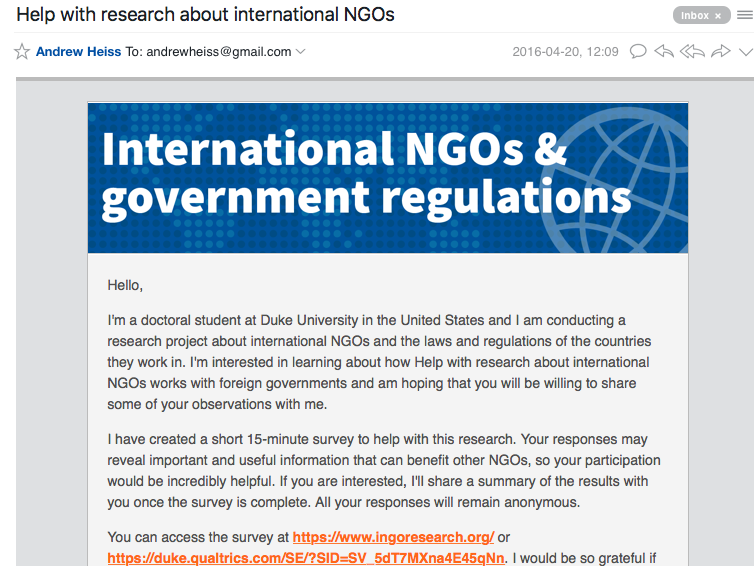
UX issues
Huge dropdown menus are a big UX problem, but smart people have invented the ideal autocomplete country selector.
However, Qualtrics doesn’t allow for complex forms with data-alternative-spellings and other custom attributes, so I can’t use that cool system. I can use generic jQuery UI autocomplete functions, though, and include a list of countries in Javascript.
In the header for the overall survey (under “Look and Feel”), add this:
<script src="https://ajax.googleapis.com/ajax/libs/jquery/1.11.2/jquery.min.js"></script>
<script src="https://ajax.googleapis.com/ajax/libs/jquery/2.1.3/jquery.min.js"></script>
<script src="https://ajax.googleapis.com/ajax/libs/jquerymobile/1.4.5/jquery.mobile.min.js"></script>
<script src="https://ajax.googleapis.com/ajax/libs/jqueryui/1.11.3/jquery-ui.min.js"></script>
<script>
var $j = jQuery.noConflict();
</script>Then in the question itself, remove the Qualtrics.SurveyEngine.addOnload(function() and add:
$j(function() {
var availableTags = [
"Afghanistan",
"Albania",
"Algeria",
"..."
];
$j( ".InputText" ).autocomplete({
source: availableTags
});
});Get the full list of countries here
Finally, the submenu needs some styling. Add this through the “Look and Feel” section:
.ui-autocomplete {
font-family: Roboto, "Helvetica Neue", Arial, sans-serif;
padding: 0;
list-style: none;
background-color: #fff;
width: 218px;
border: 1px solid #B0BECA;
max-height: 350px;
overflow-x: hidden;
}
.ui-autocomplete .ui-menu-item {
border-top: 1px solid #B0BECA;
display: block;
padding: 4px 6px;
color: #353D44;
cursor: pointer;
}
.ui-autocomplete .ui-menu-item:first-child {
border-top: none;
}
.ui-autocomplete .ui-menu-item.ui-state-focus {
background-color: #D5E5F4;
color: #161A1C;
}